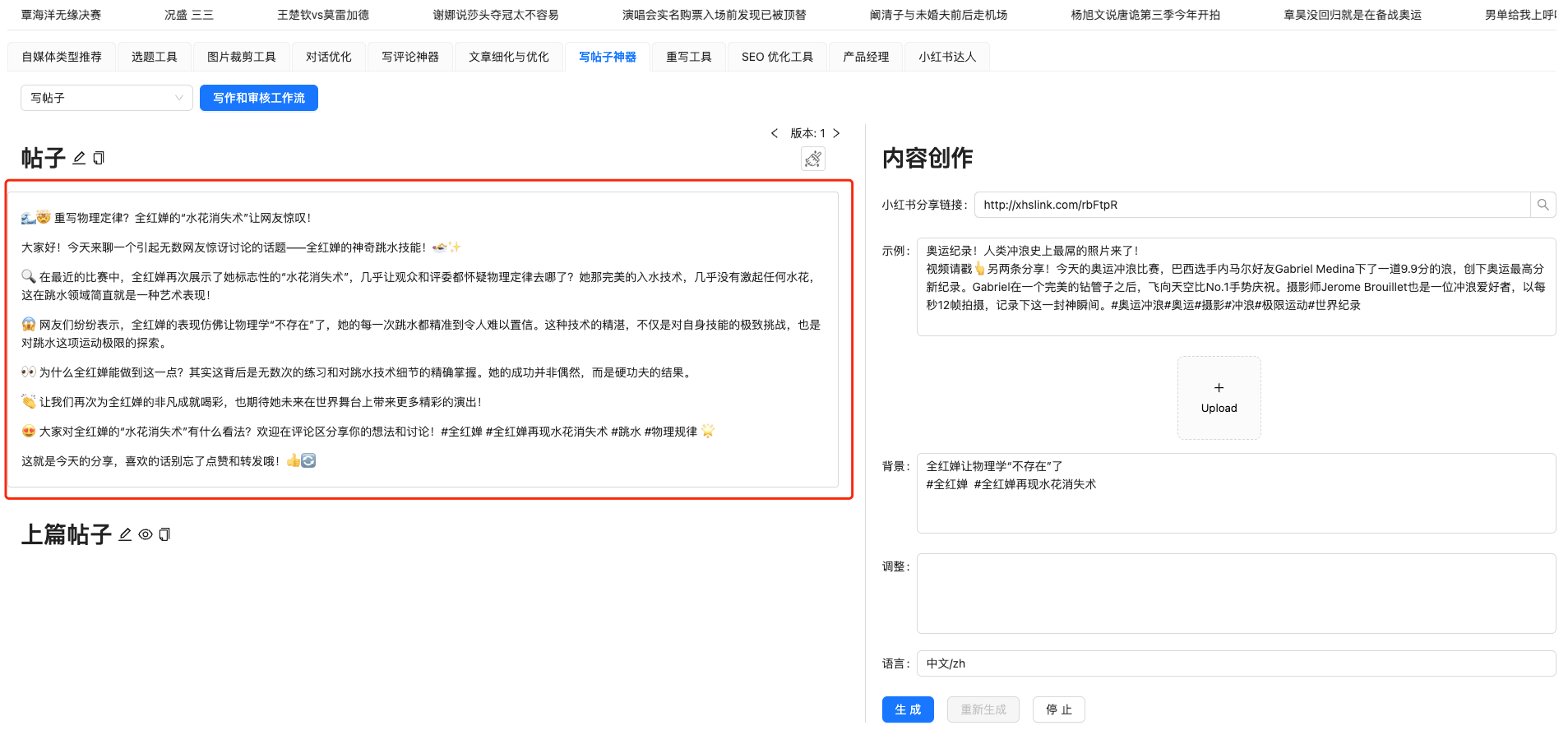Using XiaoHongShu (Little Red Book) Share Link
1. Open a XiaoHongShu Post
- Find the post you want to share and click the Share Button at the top right corner of the post.
2. Copy the Link
- In the pop-up menu, click the Copy Link option.
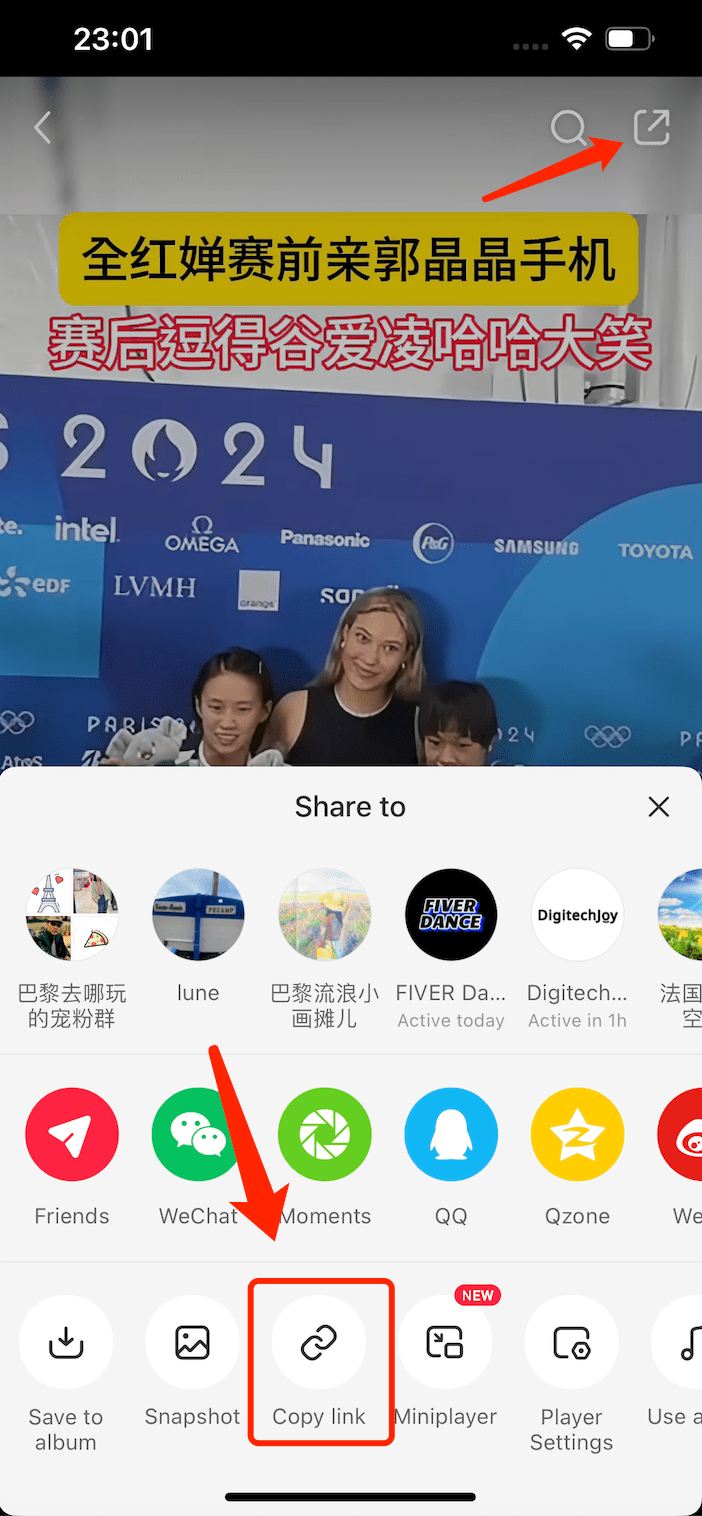
3. Share to WeChat
- Open WeChat and go to the chat where you want to share the link.
- Long press the input box until the Paste option appears, then select Paste to insert the link.
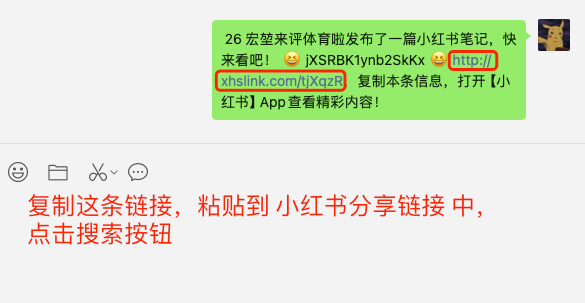
4. Use the Link in GPT AI Flow
- Open the GPT AI Flow app or website, navigate to the Post Wizard module.
- In the XiaoHongShu Share Link input box, paste the link you just copied, then click Search.
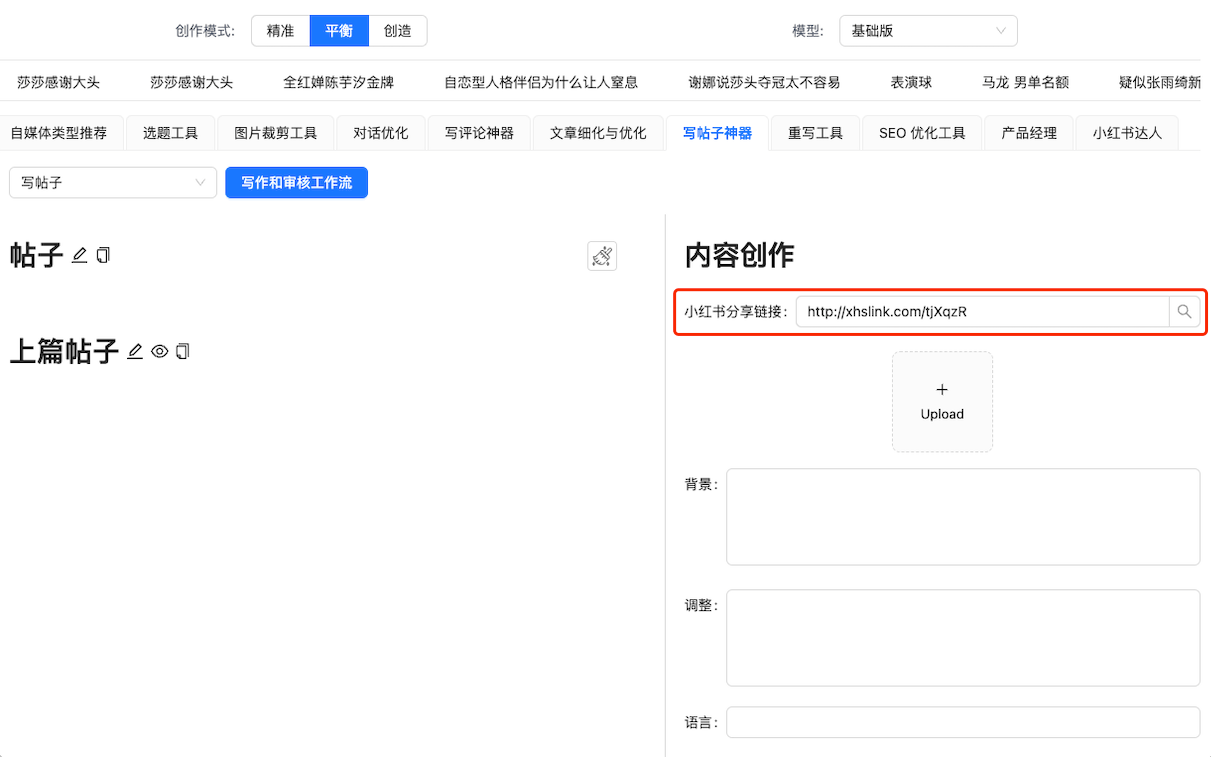
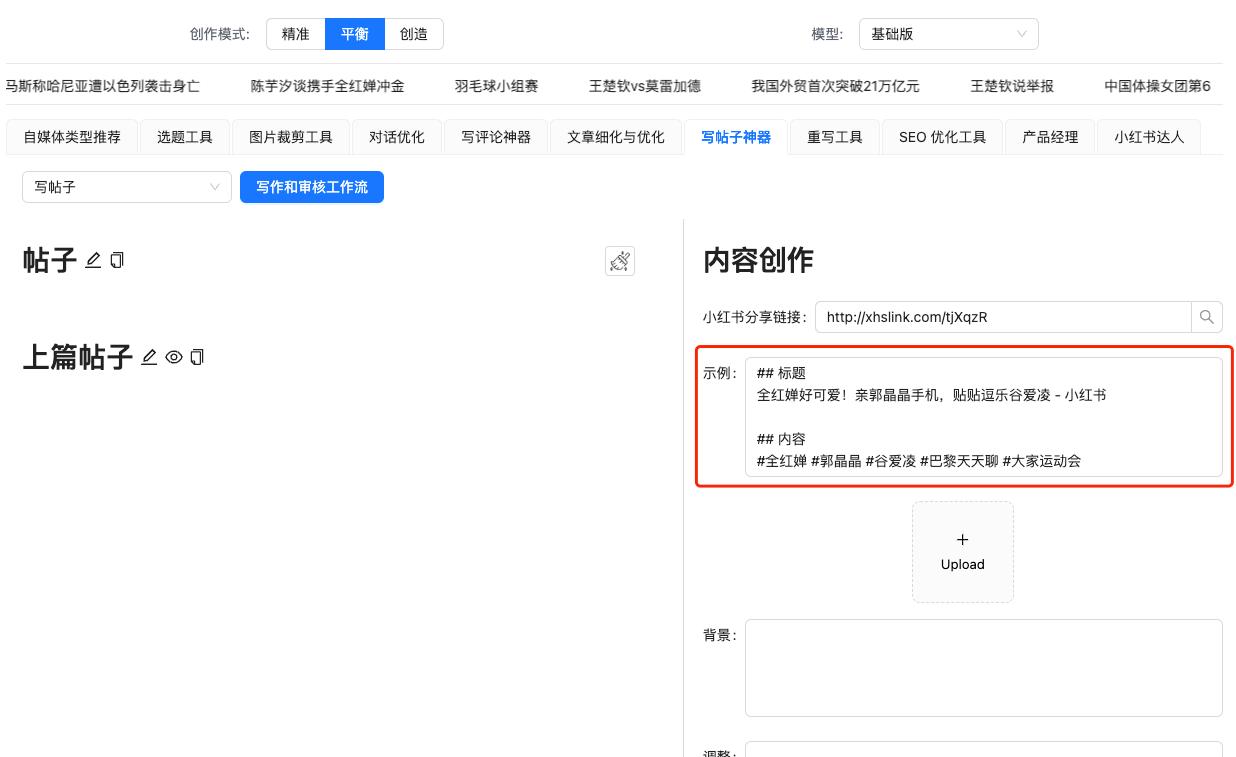
5. Effect display